1. The Study Area boundary shapefile
Risk terrain modeling can be applied to any geographic extent (i.e. local, regional, global; urban, suburban, rural; land, sea). Obtain a projected polygon shapefile to spatially define this geography. (e.g., the municipality of Springfield). Essentially, shapefiles are your reference layers for orienting and analyzing all other data. Most study area shapefiles are free and readily accessible online. This blog post shows how you can easily get study area shapefiles for anywhere in the United States from the U.S. Census Bureau. 2. Topic/Analysis issue data Risk Terrain Modeling can be used to analyze almost any topic. The topic data represents the problem or issue that you will analyze (e.g., incident locations of robberies, traffic crashes, or drug overdoses). Obtain datasets for a topic of your choice. Use data that is representative of the entire study area and that contains location information. The data file must be in the format of a shapefile (.shp), KML/KMZ file, or comma delineated (.csv) file with XY coordinates. This blog post hows how to easily geocode your own data tables into KML/KMZ files. 3. Risk factor data These data represent environmental features of the study area, such as grocery stores, gas stations, or schools. A list of "Risk Factor Suggestions" can be found here. Use data that is representative of the entire study area. All datasets of factors that may spatially connect to the topic/analysis issue should be compiled and inputted for testing with RTM. Do a basic review of published reports and consult professional practitioner experiences to identify possible risk factors and then obtain related datasets. For each risk factor, the data file must be in the format of a shapefile (.shp), KML/KMZ file, or comma delineated (.csv) file with XY coordinates. This blog post shows how to easily get risk factors directly from Google Earth. The RTMDx software accepts data in three formats:
RTMDx can filter your data by date, time or other attribute values. So, consider including variables in your datasets that will enable you to delve deeper into analyzing spatial risks based on subsets of these data. For example, a burglary dataset may have a variable distinguishing "residential", "commercial" and "motor vehicle" burglaries. Traffic crash datasets may note "pedestrian" incidents or "DWI/DUI" incidents. Robbery incidents that occur at certain "times" of the day or "date" ranges could be analyzed separately from all other incidents. Prepare your data to make it as useful as possible for analyzing in meaningful ways. Comments are closed.
|
|
|
The official website of Risk Terrain Modeling (RTM) research and resources, based out of Rutgers, The State University of New Jersey.
|

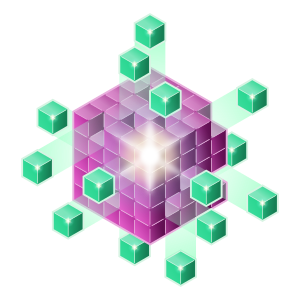
 RSS Feed
RSS Feed